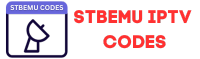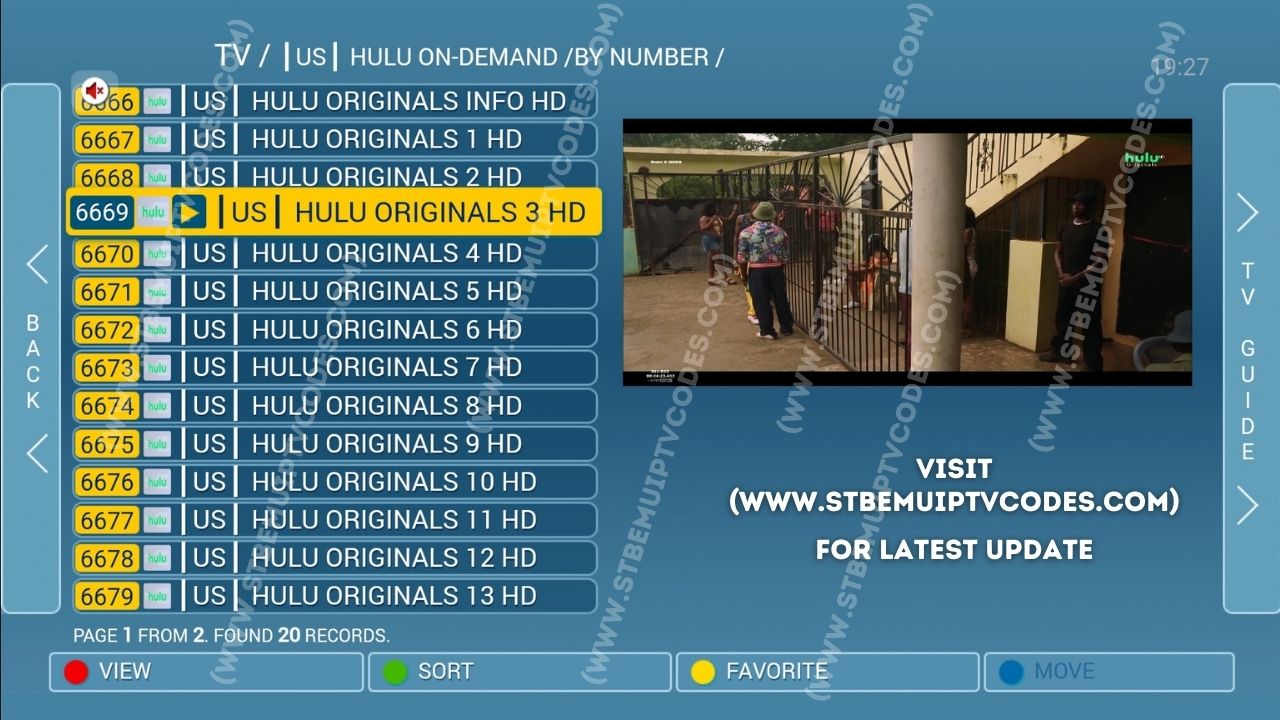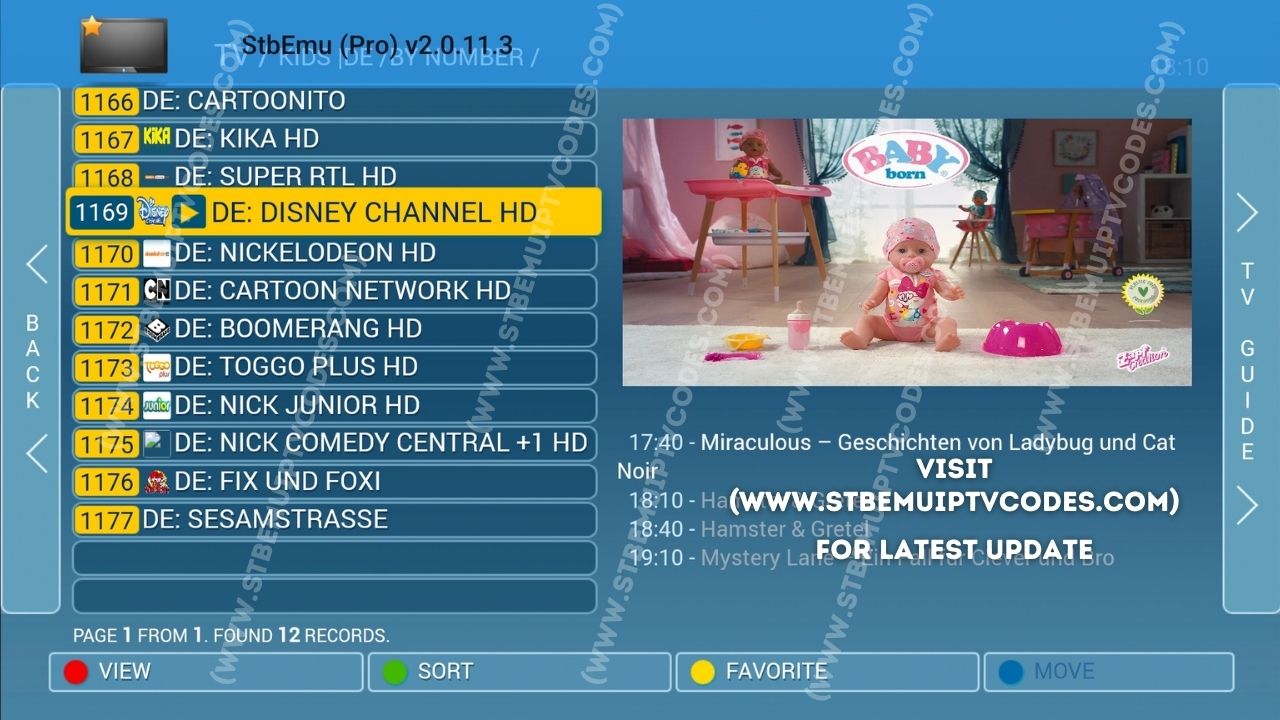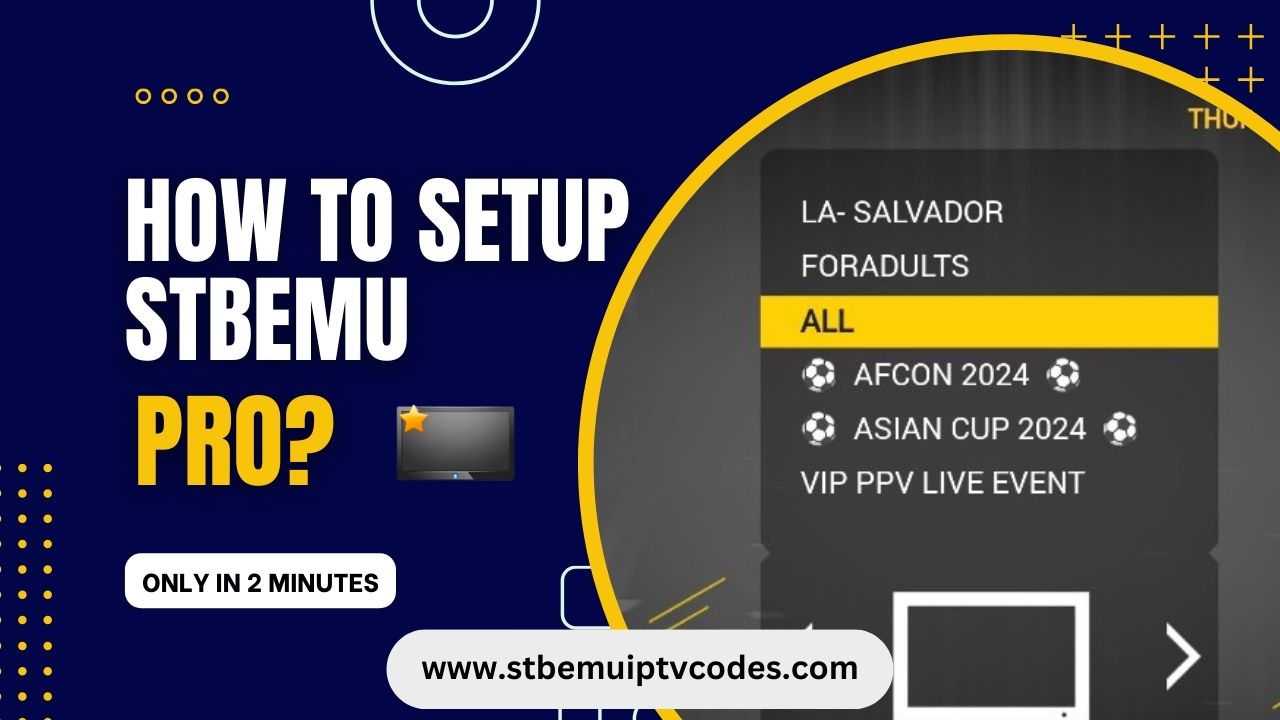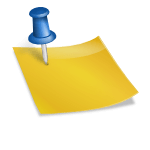Guide for Installing Stbemu
To install and set up StbEmu (STB Emulator) on your device, follow these general steps. The process may vary slightly depending on whether you’re using an Android device, Firestick, or another platform. Here’s a comprehensive guide:
- How to Setup Mac and Portal on STBEMU?
- How to watch Mac and Portal IPTV on Windows?
- How to Download Stbemu Pro APK?
For Android Devices:
- Download StbEmu: Go to the Google Play Store on your Android device. Search for “StbEmu” (for the free version) or “StbEmu (Pro)” for the paid version without ads. The Pro version costs $5.49. Tap “Install” to download and install the app.
- Open StbEmu: After installation, open the app. You might see a blue screen, which is normal.
- Access Settings: Tap on the three-dot menu in the top-right corner, then select “Settings”.
- Configure Profile: Go to “Profiles”, then select “New Profile” or edit an existing one. You can name the profile for easier identification, especially if you plan to use multiple IPTV services.
- Portal Settings: Inside the profile settings, find and select “Portal Settings”. Here, you’ll need to enter the “Portal URL” provided by your IPTV service provider. This is a crucial step for accessing the content.
- STB Configuration: Go back to the profile settings and select “STB Configuration”. Here, you’ll see a “MAC Address” that you need to provide to your IPTV service provider. They will use this MAC address to activate your service. If a MAC address was generated for you, ensure it matches the one provided.
- Finalize and Load Profile: After configuring the settings, keep pressing the back button until you return to the main screen. Use the on-screen remote to select the profile you’ve configured. The app should restart or load the portal based on the settings you’ve entered.
For Firestick:
- Enable Unknown Sources: Before installing StbEmu on Firestick, ensure that you’ve enabled the option to install apps from unknown sources. Go to Settings > My Fire TV > Developer Options > Install Unknown Apps, and turn it on for the Downloader app.
- Install Downloader App: If you haven’t already, install the Downloader app from the Amazon App Store.
- Download StbEmu: Open the Downloader app and enter the URL for the StbEmu APK file. You can find the URL from a reliable source online. After entering the URL, download the APK file.
- Install StbEmu: Once the download is complete, open the file and install StbEmu on your Firestick.
- Configure StbEmu: Follow the same steps as outlined for Android devices to configure StbEmu with your IPTV service provider’s details.
General Tips:
- Data Privacy: Be mindful of the app’s data privacy and security practices. The app may collect and share certain data types with third parties.
- IPTV Service Provider: You need an active subscription with an IPTV service provider. StbEmu does not provide content directly; it requires configuration with a provider’s portal URL and sometimes a MAC address.
- Troubleshooting: If you encounter issues, ensure that your IPTV service provider supports the use of StbEmu and that all settings, especially the portal URL and MAC address, are correctly entered.
This guide should help you install and set up StbEmu on your device. Remember, the exact steps might vary slightly based on the device and version of the app you’re using.
http://1.revportal.eu/c
00:1a:79:5b:93:20;January 6, 2026, 3:00 pm
00:1a:79:51:0b:06;April 7, 2026, 1:27 pm
00:1a:79:54:07:75;May 16, 2024, 7:56 pm
00:1a:79:53:9d:81;May 31, 2026, 3:23 pm
00:1a:79:50:de:f0;November 20, 2024, 10:33 am
00:1a:79:53:17:c3;March 29, 2025, 11:37 am
00:1a:79:53:84:03;January 3, 2026, 4:31 pm
00:1a:79:54:a2:15;January 2, 2026, 3:34 pm
00:1a:79:5c:11:64;January 27, 2026, 3:04 pm
00:1a:79:5b:49:89;August 15, 2024, 1:32 pmhttp://2.onrev.xyz/c/
00:1a:79:33:38:29 August 10, 2024
00:1a:79:33:80:d0 August 1, 2024
00:1a:79:59:39:e7 May 17, 2024
00:1a:79:5c:2e:91 October 6, 2026
00:1a:79:39:54:ea February 5, 2025
00:1a:79:5b:78:ed September 1, 2024
00:1a:79:58:97:80 October 1, 2024
00:1a:79:34:1d:de April 9, 2024
00:1a:79:33:3a:2f April 18, 2024
00:1a:79:49:1e:f0 April 14, 2024
00:1a:79:3e:16:20 August 29, 2025http://neroiptv.xyz:8080/c/
00:1A:79:55:43:D7 March 22, 2024
00:1A:79:24:03:B2 January 26, 2025
00:1A:79:6B:D5:3D March 22, 2024
00:1A:79:78:F6:C3 March 18, 2024
00:1A:79:43:AC:43 March 18, 2024
00:1A:79:62:B8:BA January 31, 2025
00:1A:79:79:6C:7B June 11, 2024http://line.iptvwings.com:80/c/
00:1A:79:00:00:11 January 22, 2025
00:1A:79:00:00:39 June 9, 2024
00:1A:79:00:00:A1 March 28, 2024
00:1A:79:00:00:AD January 28, 2025http://optimus-tv.org:8080/c/
00:1A:79:00:00:AA May 29, 2024
00:1A:79:00:00:AD November 1, 2024
00:1A:79:00:08:09 August 26, 2026
00:1A:79:00:08:08 November 29, 2024
00:1A:79:00:10:21 March 3, 2024
00:1A:79:00:47:96 May 24, 2024
00:1A:79:00:7E:03 December 28, 2024
Related Tag iptv stbemu code 2024 stbemu 2024 stbemu free codes 2024 stbemu free code stbemu pro portal url stbemu 2024 stbemu codes stalker portal mac codes stbemu stbemu codes indian 2024 stbemu unlimited codes stbemu codes unlimited 2024 india stbemu codes 2024 adults stbemuiptv unlimited stbemu codes codes stbemu 2024 iptv stbemu codes 2024