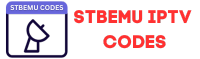We have already shared the method of setup Mac and Portal IPTV on your Android phone or Android Smart TV. Do you know that you can also watch Mac and portal IPTV on your Windows computer? There are two other players for Windows to watch Mac and Portal. In this article, we will let you know about these two players and also let you know how you can set the Mac and Portal iptv on a Windows Computer. So without further due lets get started.
How to watch Mac and Portal on Windows?
As you know, watching TV is not bound to traditional TV. It has spread a lot. Now you can watch TV on your Smart Phone, Computer and many other smart devices. Mac and Portal IPTV is one of the most used IPTV credentials because the Mac and Portal IPTV is easy to use on Windows. To use Mac and Portal iptv on Windows, you can use SFVIP IPTV Player and Stalker Portal Player v7.1. In this article, we will teach you how to set up these players on your Windows computer easily.
What is SFVIP Player?
Sfvip Player is one of the best lightweight IPTV player for Windows. You can easily set up your IPTV on this player and watch Mac and Portal IPTV free, Xtream IPTV and M3u URL on this player. The player has a portable version, so you don’t have to install the player on your Windows computer. You need to download the SFVIP Portable iptv player zip file on your computer and unzip the rar and open the application that’s it. So without further due, let’s start with setting up Mac and portal iptv on sfvip player.
SFVIP player download
SFVIP Player is the best open-source IPTV player for Windows computers if you are trying to watch Mac and Portal, m3u, or xtream IPTV on your Windows computer. So you will have to download the sfvip player for Windows 10. The good thing is you don’t need to install the sfvip player 2024 on your computer because its a portable browser. Just download the sfvip player rar and unzip the browser. After that, open the sfvip player exe.
If you are searching for sfvip player download windows, you have come to the right site. In this article, we will share with you the sfvip portable player for free. You can download the sfvip exe from the below link.
How to setup SFVIP Player?
Mac and portal IPTV credentials are easily set up on a portable sfvip player. The setup is quite simple. First, download the portable sfvip player x 64 iptv player from the above link and extract the rar and double click on sfvip.exe and setup the mac and portal iptv by following the method.
- First, download the sfvip iptv player and extract the sfvip player rar. And Open sfvip.exe by double pressing on it.
- Now you will get this player interface. Now click on the Three dot in the bracket.
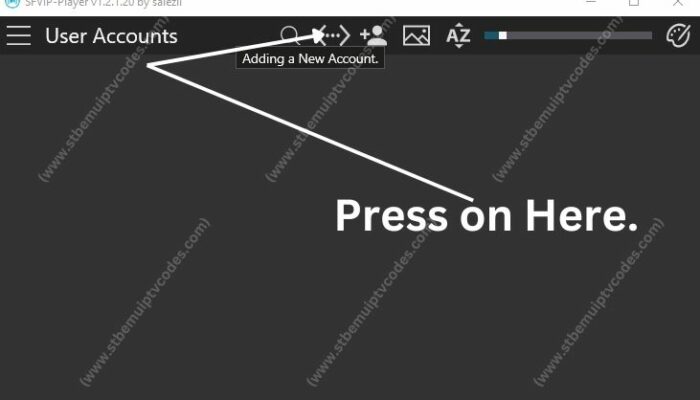
- Now Press on MAC.
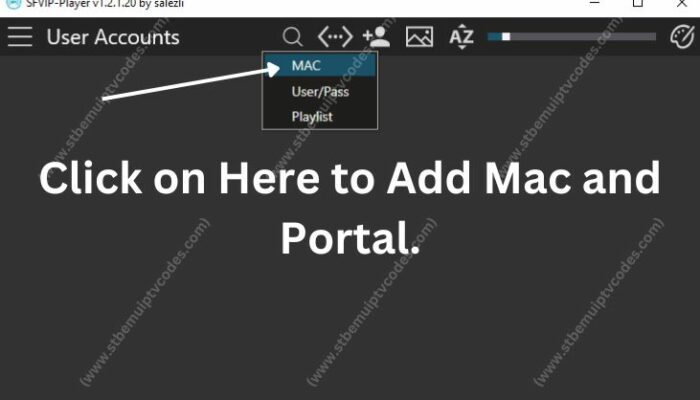
- After that, put all the details needed, like writing a profile name and writing working Mac and portal 2024 details.
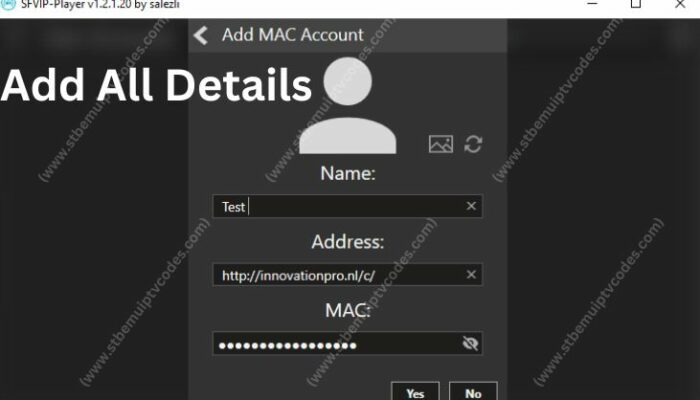
- Now save the profile and double-press on it.
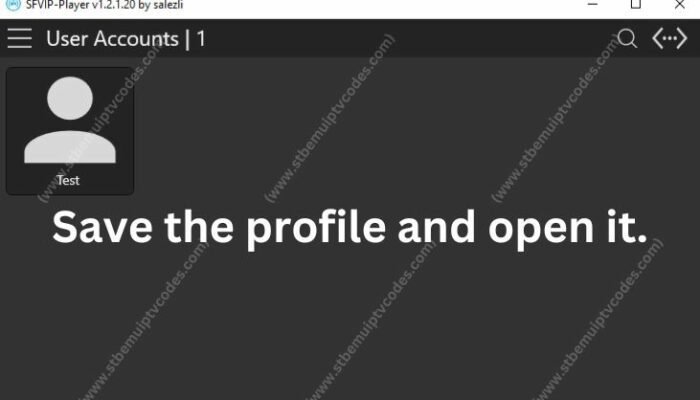
- If you have put working mac portal your IPTV will be connected. And you will get a butter smooth IPTV portal.

This is all you need to know about the setup of mac and portal iptv on SFVIP Player. So now enjoy the Mac and Portal iptv on your Windows computer.
What is Stalker Portal Player v7.1?
Stalker Portal Player v7.1 one of the popular iptv player for windows computer. Stalker portal player is supports Mac and Portal, M3U IPTV and M3U File IPTV. The player is a portable iptv player that is mean you don’t need to install the stalker portal player windows. Just download stalker portal player v7.2 and extract the zip file and open Stalkerportalplayer.exe. And you are good to go for watching Mac and portal iptv player on your Windows computer.
How to download Stalker portal player v7.1?
If you are searching for a way to download stalker portal iptv player, you have come to the right site. In this article, we are sharing with you the Stalker portal player v7 1 Windows 10. Download the Stalker portal player from below and enjoy watching the Mac and Portal.
How to setup Mac and Portal on Stalker portal player?
Setup Mac and portal iptv on Stalker portal player is not rocket science. You need to follow some steps, which are also given below. So, without further dues, let’s get started with the tutorial.
- After downloading and opening the Stalker portal exe you will see this interface. From home click on Play Mac.

- Now, write valid Mac and Portal in the Mac portal field and click on connect.

- If the Mac portal is valid, you will get connected to the portal, and now you can watch Mac and Portal iptv for free.

I hope you guys understand this two-player setup very well. Still, if you have any issues understanding, please let us know in the comment section. We will solve your problem as soon as possible.
Conclusion
Mac and Portal IPTV is a versatile IPTV credential cause you can watch this IPTV on any device. Like Android, Mac, and Windows. Stalker Portal iptv and SFVIP players are the best for watching Mac and Portal on Windows devices. That is why we have shared the tutorial of up Mac and Portal iptv for these two players. If you like the article, please share the article with your family and friends.
Related Tag stalker portal player windows stalker portal player for windows stalker portal player windows 10 stalker portal windows stalker portal player mac stalker portal player online stalker portal player v7.1 download stalker portal player v7.1 windows stalker portal player for pc v7.1 by sahbaz stalker portal player v7 1 windows 10 stalker portal player for pc v7 1 by sahbaz stalker portal listesisfvip player sfvip player download sfvip player windows sfvip player windows 10 sfvip player for pc sfvip-player sfvip player download windows 10 sfvip player windows download sfvip player pc download sfvip player for windows sfvip player 32 bit sfvip-player-x64 sfvip player.exe sfvip player windows 11 sfvip player apk sfvip-player-x64 windows sfvip player 64 bit sfvip player 2023 sfvip iptv player sfvip player iptv