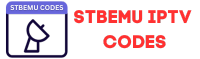The STBEmu (STB Emulator) portal is a critical component for accessing IPTV services through the STBEmu app. It requires configuring specific settings, including the Portal URL and MAC address, to connect to the IPTV service provider’s content. Here’s a summary of the key points related to setting up and using the STBEmu portal based on the provided sources:
- How to Setup Mac and Portal on STBEMU?
- How to watch Mac and Portal IPTV on Windows?
- How to Download Stbemu Pro APK?
Portal URL and MAC Address
- Portal URL: This is the server address where the IPTV portal is located. It is essential for connecting the STBEmu app to the IPTV service provider’s content. The URL must start with a scheme (e.g., http://, https://).
- MAC Address: A unique identifier required by many IPTV service providers to authenticate and authorize the user’s device to access the content. It’s usually a 12-digit hexadecimal number starting with 00:1A:792.
Setting Up STBEmu
- Download and Install STBEmu: First, download the STBEmu app from the Google Play Store or another source if you’re using a Pro version.
- Open Settings: Launch the app and access the settings menu. This can typically be done by double-tapping on the screen or using a menu button on your remote control.
- Create or Edit a Profile: In the settings, navigate to the “Profiles” section. You can either edit the default profile or create a new one. Assign a name to the profile for easy identification.
- Configure Portal Settings: Within the profile settings, find the “Portal settings” section. Here, you’ll need to enter the Portal URL provided by your IPTV service provider.
- Enter MAC Address: Go to the “STB Configuration” section within the profile settings and enter the MAC address. Some IPTV services require this for device authentication2.
- Save and Restart: After entering the Portal URL and MAC address, save your settings. Restart the app or select the profile to load the IPTV service’s content.
Important Considerations
- Accuracy: Ensure the Portal URL and MAC address are entered correctly. Mistakes can prevent the app from connecting to the IPTV service.
- Legality and Security: Use STBEmu and IPTV services responsibly. Ensure you have the right to access the content provided by the IPTV service, and be cautious of free codes or services that may be illegal or insecure.
- Updates and Support: If you encounter issues, check for app updates or seek support from the IPTV service provider. Some providers may change their Portal URLs or require updated settings.
The STBEmu app emulates a MAG box, allowing users to access IPTV services on their Android devices by configuring the correct Portal URL and MAC address. Following the steps above should help users set up and enjoy their IPTV service through the STBEmu app.
http://dinka-iptv.live/c/
00:1a:79:ba:a5:d1
00:1a:79:a6:3c:7c
00:1a:79:b0:bb:d2
00:1a:79:ba:c3:c8
00:1a:79:a3:b7:7f
00:1a:79:ba:26:10
00:1a:79:b0:56:c3
00:1a:79:ab:f9:2bhttp://tango.123tv.to:8080/c/
00:1a:79:af:5c:58
00:1a:79:be:8f:67
00:1a:79:a9:9e:89
http://poyraz67.com:8080/c/
00:1a:79:8b:66:b4
00:1a:79:7b:95:cd
00:1a:79:03:01:81
00:1a:79:a0:fe:64
00:1a:79:12:58:8a
00:1a:79:44:6a:91
00:1a:79:a1:c7:20http://tv.greatstar.me:80/c/
00:1A:79:B5:46:8A
00:1A:79:BF:DE:06
00:1A:79:D1:24:14
00:1A:79:7D:AF:5Bhttp://tellyflix.xyz:8080/c/
00:1A:79:51:79:EC
00:1A:79:4A:6F:9B
00:1A:79:50:38:A7
00:1A:79:44:F1:B2Related Tag free stbemu codes unlimited stbemu iptv stbemu codes unlimited 2022 stbemu codes unlimited 2025 free best stbemu codes 2024 stbemu codes daily stbemu codes 2024 free stbemu portal code stbemu stbemu codes unlimited 2024 world free stbemu mac portal 2024 stbemu free profiles stbemu codes 2024 german stbemu mac codes stbemu stbemu codes telegram die best stb stbemu codes 2024