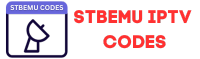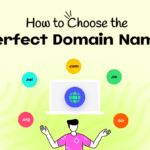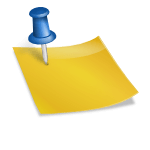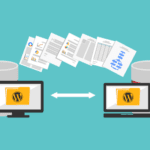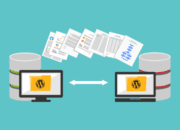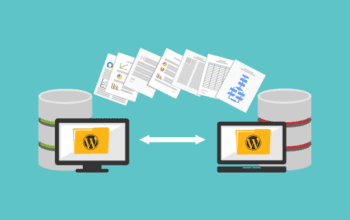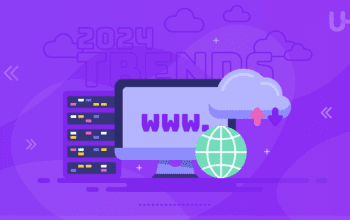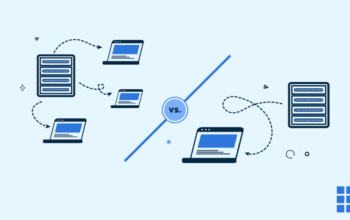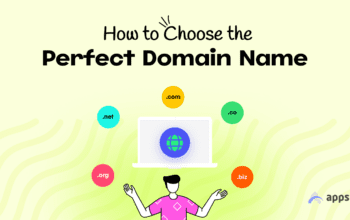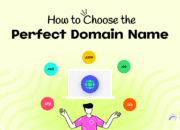In the digital age, the internet has become an essential part of our everyday lives. Whether you’re browsing a website, sending an email, or using an app, you’re constantly interacting with the internet. But have you ever wondered how your computer knows where to find a website when you type a domain name into your browser? The answer lies in the Domain Name System (DNS). This system plays a crucial role in connecting human-readable domain names to the numerical IP addresses that computers use to communicate with each other. In this article, we’ll explore how DNS works, why it matters, and how it impacts your online experience.
What is DNS?
The Domain Name System (DNS) is essentially the “phonebook” of the internet. It is a distributed naming system that translates human-friendly domain names, like www.example.com, into machine-readable IP addresses, like 192.0.2.1. Every device connected to the internet is identified by a unique IP address, which is a series of numbers. However, remembering these numerical IP addresses is impractical for humans. DNS makes it possible to use memorable domain names instead.
For example, when you type www.google.com into your browser, DNS ensures that your browser connects to the right server by converting that domain name into the corresponding IP address of Google’s servers. This system allows the internet to function smoothly, helping users access websites by name rather than by a complicated series of numbers.
How Does DNS Work?
The process of how DNS works may seem complex, but it can be broken down into simple steps. Here’s a step-by-step overview of what happens when you type a domain name into your browser:
a. DNS Query Begins
When you enter a domain name (e.g., www.example.com) into your web browser, the browser initiates a DNS query to resolve the domain name into its corresponding IP address. The browser checks its local cache first to see if it has previously looked up that domain name and has the IP address stored. If the domain is not cached locally, the request is sent out to a DNS resolver.
b. DNS Resolver
The DNS resolver, also known as the recursive resolver, is typically provided by your Internet Service Provider (ISP) or can be a public resolver like Google’s DNS (8.8.8.8). The resolver is responsible for finding the IP address corresponding to the domain name.
c. Querying DNS Servers
The resolver sends the DNS query to a series of servers, each playing a specific role in the process of resolving the domain name:
• Root DNS Servers: The resolver first contacts one of the root DNS servers, which do not know the IP address of the domain directly but know which servers can handle queries for specific top-level domains (TLDs) like .com, .org, or .net. The root server responds with the IP address of the appropriate TLD server.
• TLD DNS Servers: The resolver then sends the query to the TLD DNS server, which is responsible for the last part of the domain (e.g., .com or .org). The TLD server responds with the IP address of the authoritative DNS server that knows the exact IP address for the domain.
• Authoritative DNS Servers: Finally, the resolver contacts the authoritative DNS server, which holds the actual DNS records for the domain name, including the corresponding IP address. The authoritative server responds with the IP address for www.example.com.
d. Returning the IP Address
Once the resolver receives the IP address from the authoritative DNS server, it returns the information to your browser, which can then connect to the server hosting the website.
e. Caching for Future Requests
To speed up future lookups, the resolver and your browser will cache the DNS records for a certain period, known as the Time-to-Live (TTL). This reduces the time required for future visits to the same domain.
Types of DNS Records
There are different types of DNS records that help manage and direct traffic to specific servers. Some of the most common DNS record types include:
• A Record (Address Record): This record maps a domain name to an IPv4 address, allowing the DNS to direct traffic to the correct web server.
• AAAA Record: Similar to the A record, but it maps a domain name to an IPv6 address, the next generation of IP addresses that offers a larger address space.
• CNAME Record (Canonical Name Record): This record aliases one domain name to another. For example, www.example.com might be an alias for example.com, so a request to either domain will point to the same server.
• MX Record (Mail Exchange Record): This record specifies the mail servers that are responsible for receiving email for the domain.
• TXT Record: These records allow administrators to add text information to the DNS, which is often used for security purposes, such as for SPF (Sender Policy Framework) to help prevent email spoofing.
• NS Record (Name Server Record): This record specifies the authoritative DNS servers for a domain. It directs queries to the correct DNS servers.
Why DNS Matters
DNS is crucial for the smooth operation of the internet. Without DNS, users would have to memorize the numerical IP addresses of every website they wish to visit. Here are some key reasons why DNS is so important:
a. User-Friendly Navigation
DNS allows users to access websites using human-friendly domain names instead of IP addresses. This makes the internet much easier to navigate and ensures that we don’t need to remember a series of numbers to connect to our favorite websites.
b. Website Performance and Speed
DNS plays a critical role in website performance. The quicker the DNS resolver can resolve a domain name to an IP address, the faster the website will load. This is why DNS resolution time is an important factor in web performance. Caching DNS records at various levels (such as the browser and DNS resolver) helps improve speed by reducing the need for repeated lookups.
c. Security
DNS is also important for internet security. Various DNS-based security mechanisms, such as DNSSEC (Domain Name System Security Extensions), help protect against DNS spoofing and other attacks that attempt to redirect users to malicious websites. DNS filtering services can also block access to harmful websites or content.
d. Domain Management and Flexibility
DNS allows website owners to manage their domain names and make changes as needed. Whether you need to change the IP address of your server, set up subdomains, or configure email services, DNS provides the flexibility to adjust configurations without impacting the user experience.
Common DNS Issues
Despite its importance, DNS can sometimes experience issues that impact website accessibility. Some common DNS-related problems include:
• DNS Propagation Delays: When changes are made to DNS records, it can take time for those changes to propagate throughout the entire internet. This means that some users may still be directed to the old IP address until the updated records take effect.
• DNS Cache Poisoning: This occurs when malicious actors inject false information into a DNS resolver’s cache, redirecting users to fraudulent websites. This is why securing DNS infrastructure is critical.
• DNS Server Downtime: If a DNS server goes down or becomes unresponsive, users may not be able to access the associated domain. This is why it’s essential to have redundancy in your DNS setup.
How to Protect Your DNS and Improve Security
Here are some best practices for improving DNS security:
• Use DNSSEC: Enable DNSSEC to ensure the authenticity of DNS responses and prevent attacks like DNS spoofing.
• Use a Reliable DNS Provider: Choose a reputable DNS provider with high uptime and security standards to reduce the risk of DNS failures.
• Monitor DNS Traffic: Regularly monitor DNS traffic for unusual patterns or potential attacks.
• Implement DNS Filtering: Use DNS filtering tools to block access to harmful websites or protect against phishing attempts.
Conclusion
The Domain Name System (DNS) is a fundamental technology that underpins the internet, enabling the conversion of human-readable domain names into machine-readable IP addresses. It ensures smooth and efficient navigation across the internet, supports website performance, and plays a crucial role in security and domain management.
Understanding how DNS works can help you troubleshoot issues, improve website performance, and enhance security. As we continue to rely more heavily on the internet, the importance of DNS will only grow, making it an essential topic for anyone involved in managing websites or online services.