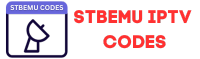Mac and Portal IPTV are versatile IPTVs because you can watch Live TV, OTT, Radio, Netflix, Prime Video, Zee5, and many others. That’s the main reason the user of Mac and portal iptv is very popular and user-friendly. Mac and Portal can be used on Android Devices, IOS, Windows, etc. You can even watch Mac and Portal IPTV on your Android Smart TV. In this article, I will tell you about TiviMate which is the best Mac and Portal IPTV player for your Android smart TV, so let’s get started without further delay.
What is TiviMate IPTV Player?
TiviMate is an online IPTV Player which is designed to stream television content by using the internet. The player is supported with many devices like FireStick, Android TV Box, iPhone, Android phone, NVIDIA Shield, and Fire TV Cube. The TiviMate Iptv player has a user-friendly interface, supports EPG integration, and allows users to create personalized playlists to organize channels needed. TiviMate is available in both free and premium versions, with the premium version offering advanced features like recording and catch-up. The premium version is available for $9.99 annually or $29.99 for a lifetime subscription.
TiviMate Pro APK Features
TiviMate Pro APK is a popular IPTV player for Android devices that offers a variety of features to enhance the user experience when watching live TV and managing IPTV content. Some of the key features of TiviMate Pro APK include:
- Multiple Playlists: Users can create and manage multiple playlists to organize their channels efficiently.
- Catch-up: This feature allows users to watch previously aired content from certain channels.
- Starts Last Channel: Users can quickly resume watching the last channel they were on.
- Customizable Appearance: Users can personalize the app’s appearance to their liking.
- Buffer: TiviMate Pro APK offers a buffer feature to ensure smooth streaming.
- Scheduled Recordings: Users can schedule recordings for upcoming shows so they never miss an episode.
- Backup and Restore: Users can back up their playlists, favourites, and preferences in case the app gets deleted or updated.
- Enhanced Electronic Program Guide (EPG): TiviMate Pro APK provides detailed information about TV programs, making it easier for users to find and schedule content.
- Compatibility: The app is compatible with various IPTV providers and supports the Stalker portal, Xtreme codes, and M3U playlists.
- Ad-free experience: The TiviMate Pro APK MOD version offers an ad-free experience, allowing users to enjoy the app without interruptions.
- Scheduling shows: Users can schedule shows later, making it more convenient to watch their favourite content.
These features make TiviMate Pro APK a top choice for IPTV players, offering a seamless and personalized viewing experience. However, it is essential to note that TiviMate Pro APK is not an IPTV service but an IPTV player that can play content from various IPTV services. Users should ensure a valid IPTV subscription to use the app effectively.
Download TiviMate APK
You can download the app from the Google Play store or Tivimate pro from the link below. The app is very lightweight, and the setup is very simple.
| Information | Details |
|---|---|
| Name | TiviMate Premium APK |
| Publisher | Armobsoft FZE |
| Genre | Video Players |
| Size | 11 MB |
| Version | 4.8.0 |
| Update | February 7, 2024 |
| Download | Playstore |
How to install TiviMate Apk?
To install the Tivimate app on your Smart Tv, you will have to download the app from above. After that click on the apk file and press install to install TiviMate APK. Below we have shared the tutorial of how to use mac and portal on tivimate player.
How to setup mac and portal on Tivimate?
As you know, the Tivimate Application is designed for Android Smart TV, but you can still use it on your Android device. We recommend using the STBEMU Pro APK for your Android phone. In this application, you can watch M3U Playlist, Xtream Codes, and Mac and Portal(Stalker Portal). TiviMate is the best application for using Mac and portal IPTV on TV. So, without further ado, let’s get started with the setup.
- After downloading and installing Tivimate on your Android Smart TV or Smart TV Box, run the App and give all permissions if asked.
- You will now see two buttons in this app’s home interface: “Add Playlist” and “Settings. “
- In “Settings,” you will get all kinds of app related settings.
- Now, to add an IPTV playlist, click on the “Add Playlist” button.
- After that, you will see three options: (1) M3U Playlist , (2) Xtream Codes, and (3) Stalker Portal.
- As i mention earlier you can you M3U Playlist and Xtream Codes.
- To add Mac and Portal IPTV Codes click on “Stalker Portal”.
- Now, in the Server Address, paste/write the Portal Address.
- And in the “MAC Address” paste/write the Mac address and leave the username and password empty and press on Next.
- After that, your data will be processed. Now, write a name for your playlist and click on done.





So this way, you can create a Mac and portal iptv playlist on Smart TV by TiviMate premium app.
Conclusion
TiviMate is the best application for watching iptv on android smart tv beacause you can watch m3u playlist, xtream codes and mac & portal iptv in a player. If you have any query about the player you can let us know in the comment section and also if you like the article please do share the article with your friends and family.
Related Tag
tivimate stalker portal code
tivimate url code
tivimate mac address
xtream codes tivimate
tivimate m3u playlist
tivimate m3u playlist url
tivimate playlist url
m3u playlist url for tivimate
tivimate url code free
tivimate playlist m3u